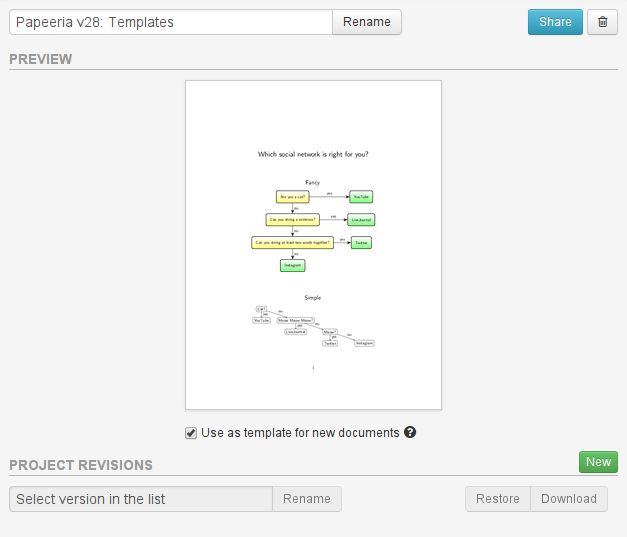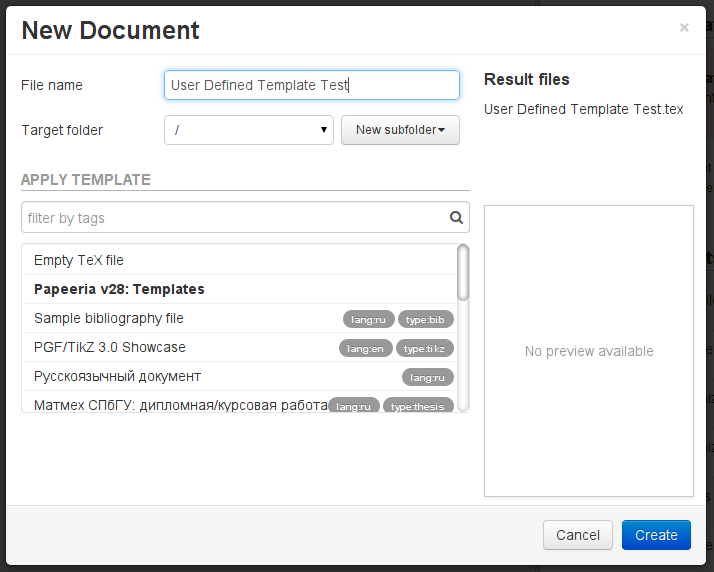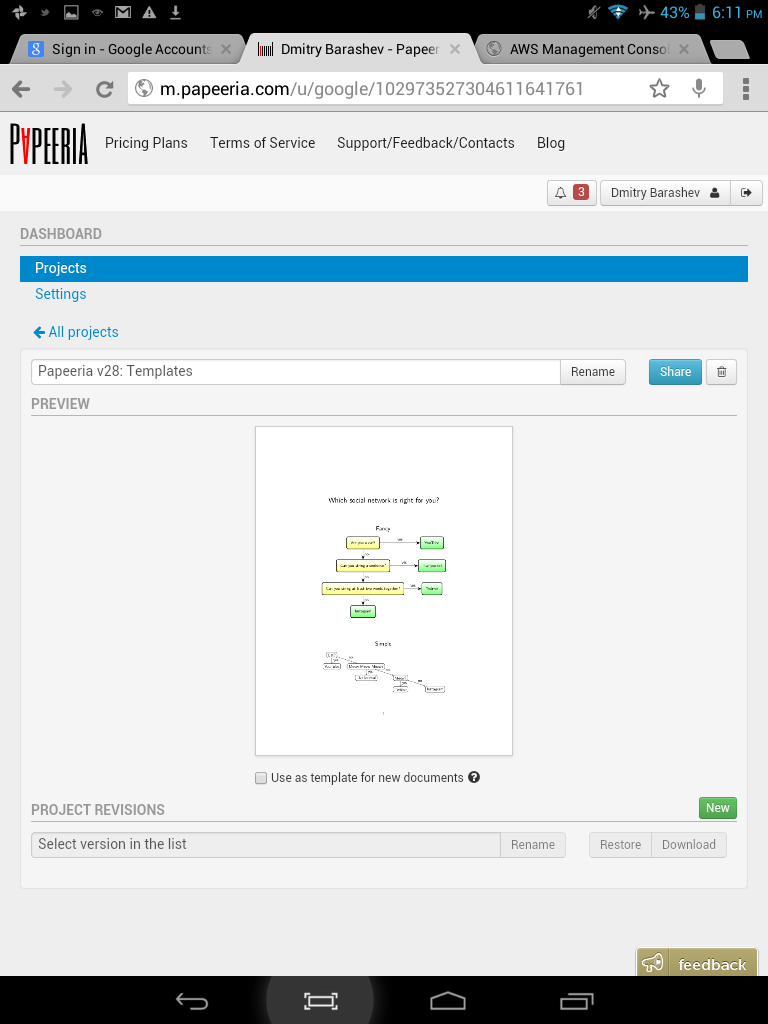TL; DR: User-defined document templates and mobile dashboard improvements
User-defined document templates
Until today we provided a predefined set of document templates which included simple texts and Beamer presentations, a few ACM, Springer and SIAM article templates and some other docs. Today's update adds an option of publishing any project as template. The option can be found in the Dashboard, just below the project preview image.
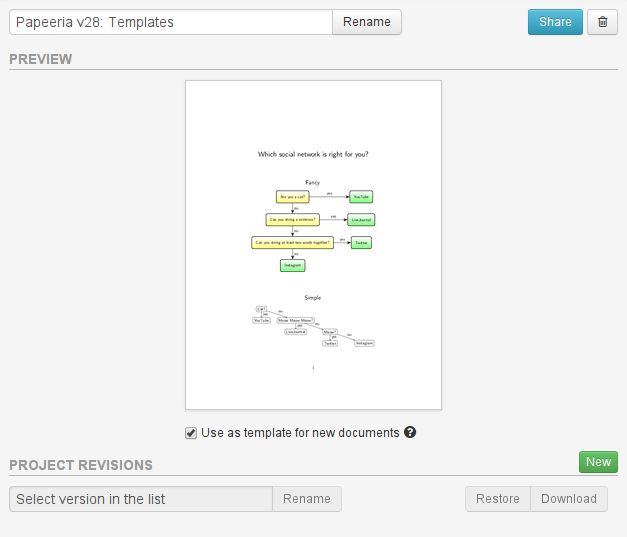 |
| Publish project as template |
When this option is checked, project appears in New Document dialog. If template project is public then any Papeeria user can use it for creating new documents. Users of paid pricing plans can also use their private projects as templates. Templates owned by user go first in the list, followed by our predefined templates. Public templates created by other users appear at the end of the list.
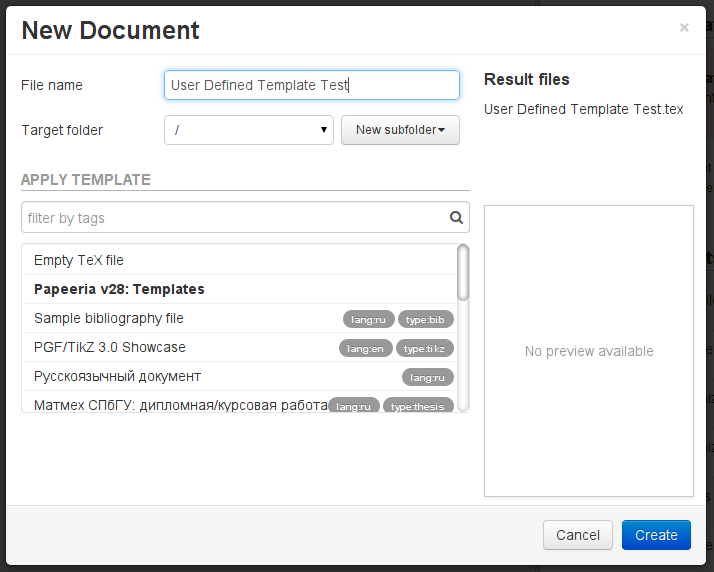 |
| Custom template in New Document dialog |
Mobile dashboard improvements
Papeeria Mobile now offers a dashboard which as functional as one in the Desktop edition. You can share projects, rename them, create new revisions from your smartphone or tablet.
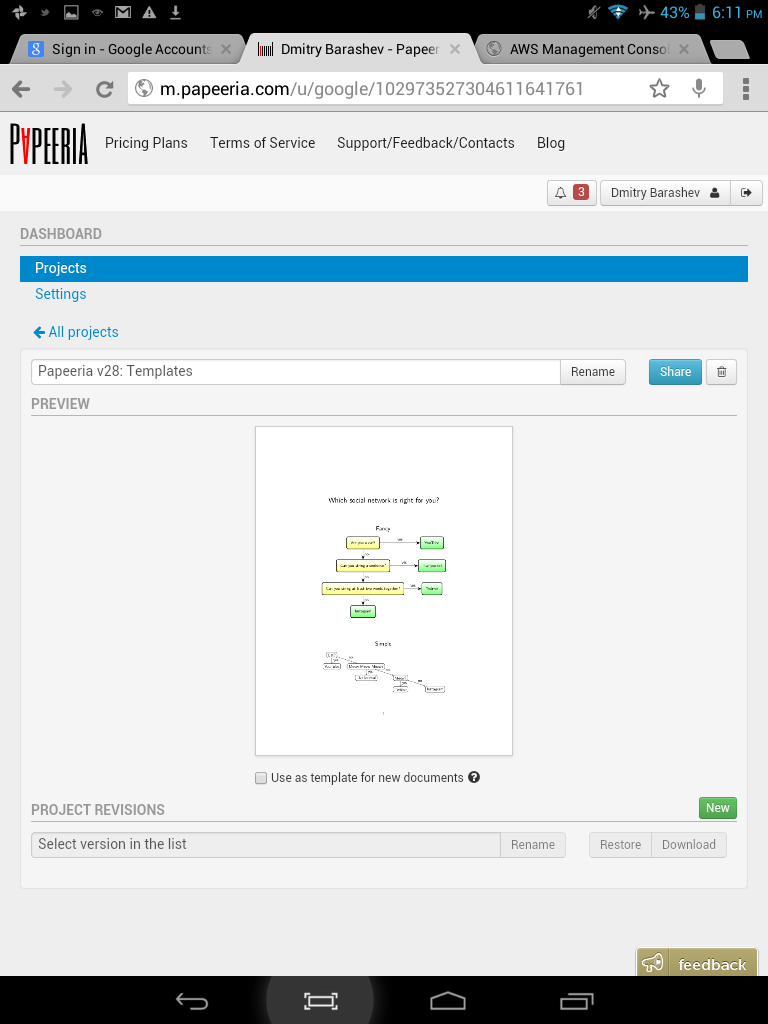 |
| Papeeria Mobile dashboard on tablet screen |