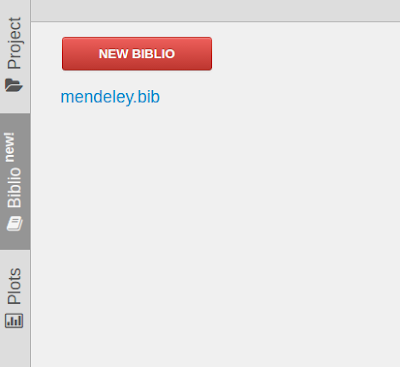TL;DR: hit Alt+Enter on word with spelling error to get the list of spelling corrections
Besides, if some word is not known to spell-checker, you can add it to whitelist. Vice-versa, if you see that some word is not highlighted as spelling error, you can add it to blacklist. Both whitelist and blacklist dictionaries are defined on the project level and are available to all collaborators in a single project.
Spelling corrections and project dictionaries
We have added spelling corrections and project dictionaries to our spell-checker. Now if you position cursor on a highlighted word and hit Alt+Enter , you will get a list of corrections. |
| The list of spelling corrections |
Besides, if some word is not known to spell-checker, you can add it to whitelist. Vice-versa, if you see that some word is not highlighted as spelling error, you can add it to blacklist. Both whitelist and blacklist dictionaries are defined on the project level and are available to all collaborators in a single project.