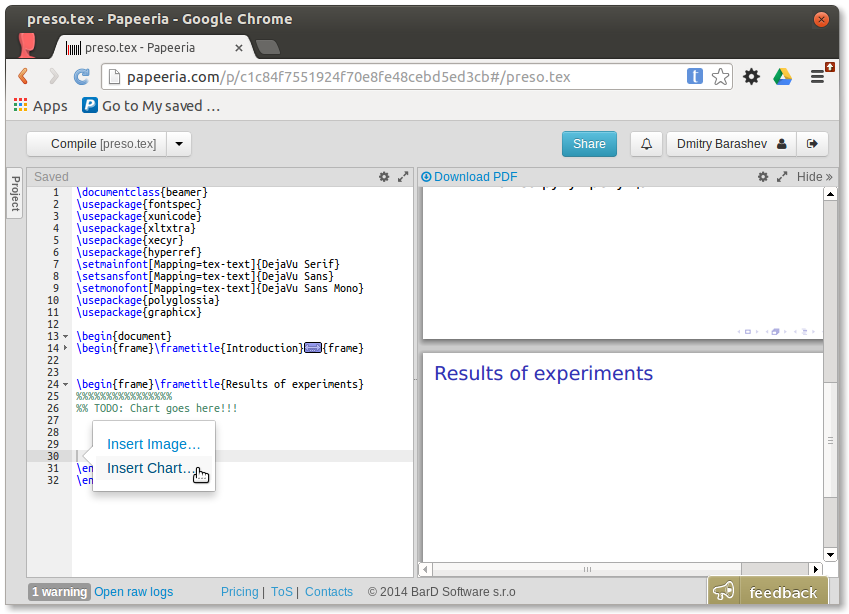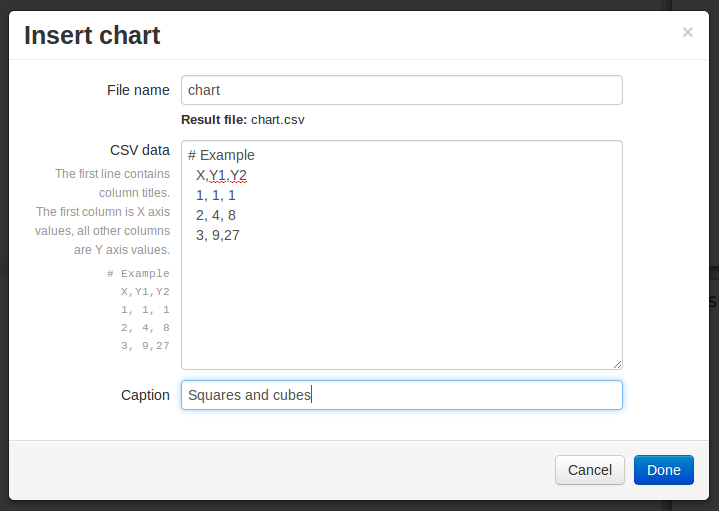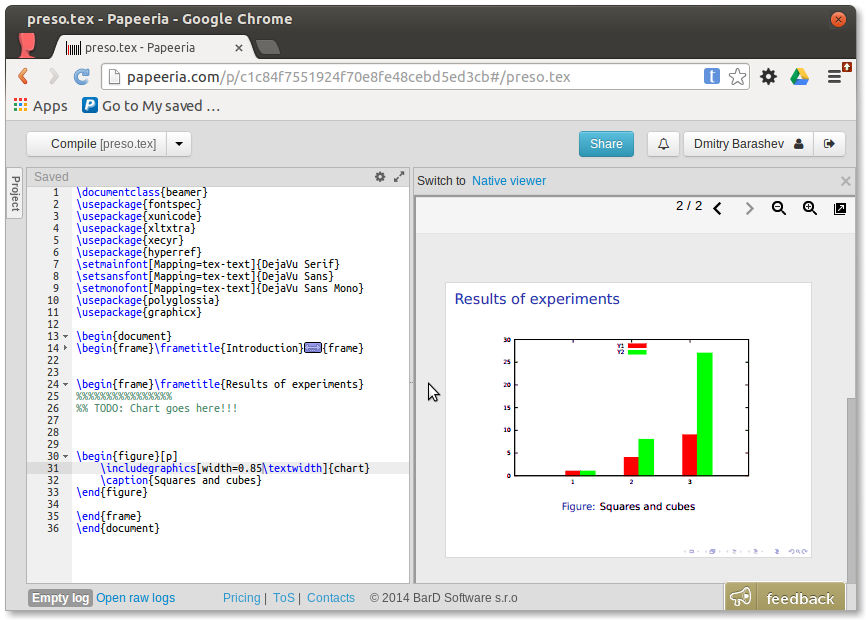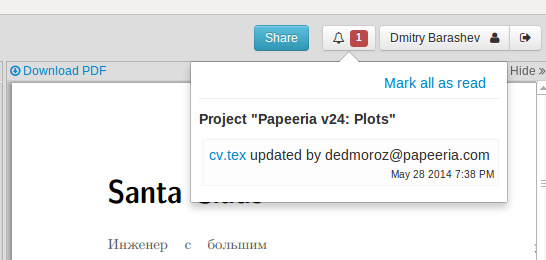TL;DR: insert plots easily; get notified about what you collaborators do; get closer to real-time editing
Plot builder
In the end of winter we launched a simple plot builder. It was pretty dumb and the only thing it could do was to build a histogram from CSV file. Now it is way more configurable. You can choose between a few types of 2-D plots, specify axis labels, tick label formatting and legend position. And with handy wizards you can insert a plot into your paper in just a few seconds.
How to start
Suppose you decided to insert a plot into this slide. All you have is a CSV file. What shall you do?
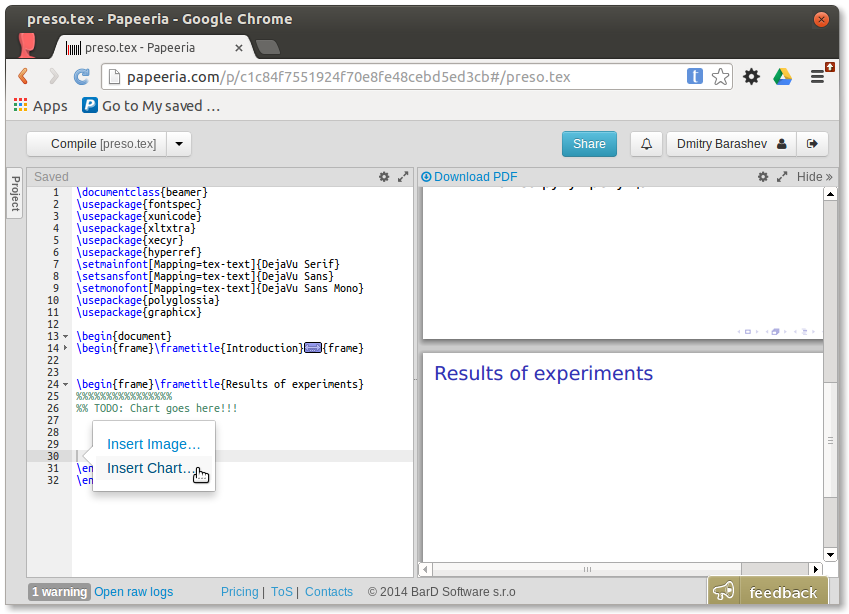 |
| TODO: plot here |
You could use a template
"Simple line chart or histogram", but there is a faster way, which adds a CSV file, generates image and insert LaTeX markup simultaneously. Just position your caret where you want to insert a plot and hit
Alt+Insert (or
Cmd+N if you're on Mac). Choose
Insert Chart... from the context menu and specify desired file name, figure caption and paste CSV data in a dialog window.
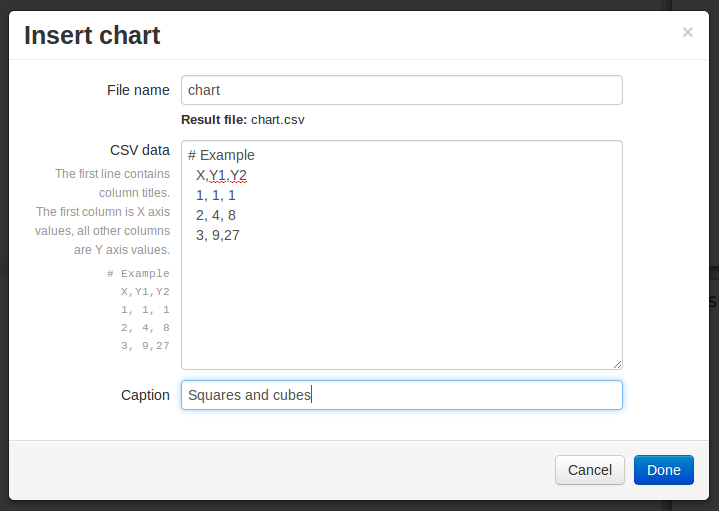 |
| Chart wizard |
Click
Done ...and your plot is done. Recompile your project to see the result.
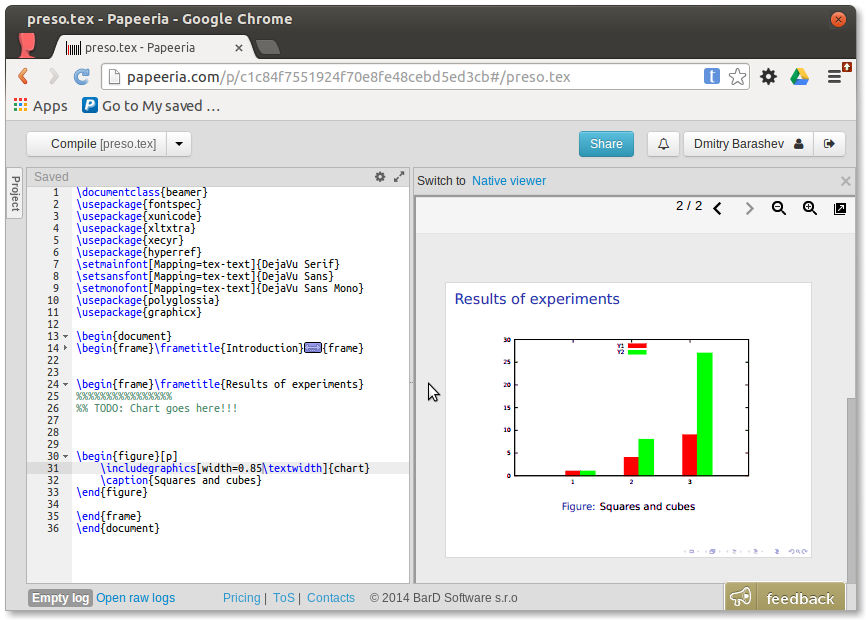 |
TODO: plot here Done! |
Plot tuning
The plot is ready, but you may need a line chart or some other type of chart, and labels for axis. Open a CSV file which we've created from your CSV data and click cogs icon over the editor. In the plot settings pane you can tune a few parameters. Click
Apply and we'll rebuild the plot, and if you check
Show preview you will see it in the viewer pane.
Notifications
If you have collaborator in your project, you may want to be notified about their changes. We now have a notification widget which shows you the recent file updates, if any, and the authors who did the updates.
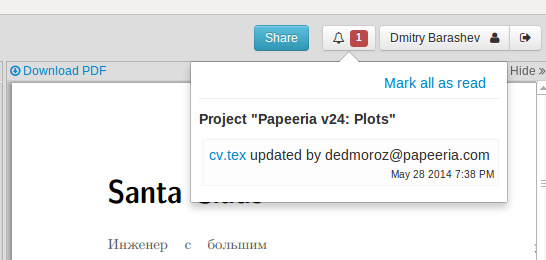 |
| Нотификации |
Real-time editing...
... is not yet completely done, but we're almost there.
We're still using file locks, and when someone is editing a file, the remaining collaborators can only read that file. But now they will see the edits in real-time. We're launching real-time collaborative editing soon. Stay tuned!